Welcome back friends. Today we are giving you a trick to run Free Internet In Idea latest Trick of 2014. Just you have to fill following settings.
Change your IDEA GPRS Setting.
APN :- mmsc OR imis
Proxy :- 010.004.042.015
Port :- 8080
Homepage : - https://concealme.com
OR
https://freemenet.com
OR
https://flyproxy.com
OR
https://kproxy.com
it's done and working with great speed.
It is also work in Computer with great speed
Idea Free Inrernet in Computer
for using in Computer connect ur modeam or phone via Idea Mms (mmsc) then open the firefox and go to the
Tools>Option>setting>and click on manual Proxy
Fill following setting.
Proxy :- 010.004.042.015
Port :- 8080
Now save and restart Computer. Finally it is Free like bird with very fast speed.
Note :- Try at low balance (below 1rs).
4/18/2014
How To Make Schedule Post In Facebook Pages
Facebook strongest feature is Facebook Pages where users get updates, entertainment and lots of fun with their friends. And admins of Facebook Pages
makes post for their pages. But sometimes it's impossible to create
post when they are offline. So Facebook has a magical option like
Schedule Post for this situation. After scheduling any post it will be update which time you set when you scheduled it. So here we are going to tell you How To Make Schedule Post In Facebook Pages.
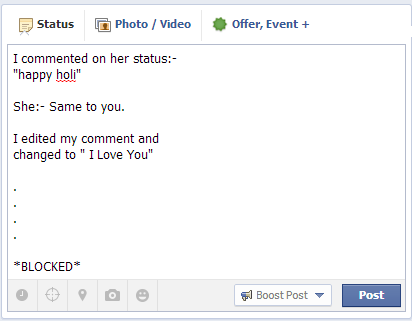


To Schedule a post go to option "Update Post" then write/upload you post their as you do.
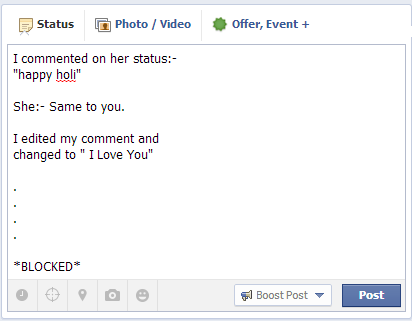
After this just click on first option below to your post. In this option
you can Schedule your post to any Date/time. After Set time just Click
to Schedule.

Well done you Scheduled you Post Successfully. You can also edit your Schedule Post in your Activity Log of your Page.

Thanks to Read Hope you Liked our Post.
Vodafone Free Internet Without Any Proxy Latest Trick 2014
Welcome back Friends. Here we are giving you a latest Trick of 2014 to Use Free Internet in Vodafone without any proxy. Yes Vodafone free GPRS comes without any proxy port or handler app.
You have to follow few steps.
Step 1 - Activate Vodafone connect by help of customer care.
Step 2 - Bring Vodafone sim away from state there you have activated.
Step 3 - Make roaming to the state where you are living.
Step 4 - Now reduce balance to 0 by calling or any thing else.
Step 5 - Call 111 for at least 10 sec ,
Step 6 - Now you have activated free Vodafone connect .
Step 7 - Make home page Setting as :- google.co.in
no need to set any proxy port
apn :- www
You have to follow few steps.
Step 1 - Activate Vodafone connect by help of customer care.
Step 2 - Bring Vodafone sim away from state there you have activated.
Step 3 - Make roaming to the state where you are living.
Step 4 - Now reduce balance to 0 by calling or any thing else.
Step 5 - Call 111 for at least 10 sec ,
Step 6 - Now you have activated free Vodafone connect .
Step 7 - Make home page Setting as :- google.co.in
no need to set any proxy port
apn :- www
it's done and working with great speed.
X-Avidemux 2.6.1
Avidemux is a powerful application that allows
you to perform basic editing operations on video files. You can easily
use it to edit your family movies, to join two or more clips or to cut
out a part of the video file.
OS Requirement Windows XP, Windows 2003, Windows Vista, Windows 7
License Freeware File Size 19.9 MB
Version 2.6.1 [rev6]
Date Added
Thu 28, 2013 at 04:47 pm
Labels:
MULTIMEDIA,
SOFTWARES
How to Find Facebook Page/ID Code Using Facebook Graph 2014
How to Find Facebook Page/ID Code Using Facebook Graph 2014

Just go to this link - http://graph.facebook.com
Now add you Page or Profile User name after above link
For Example my id :-
http://graph.facebook.com/knbrothers
"id": "100004716430801", "first_name": "Knb", "gender": "male", "last_name": "Rothers", "link": "https://www.facebook.com/knbrothers", "locale": "en_US", "name": "Knb Rothers", "username": "knbrothers"
So my account code is 100004716430801
You can Find your Facebook Page or Profile Code by using this simple method.
Thank you,
Subscribe to:
Posts (Atom)


